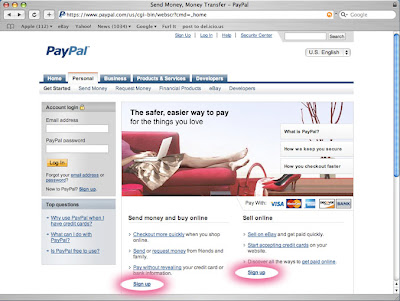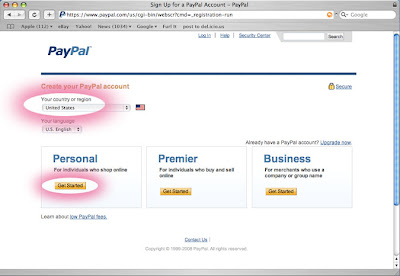One of the most making money Royalty Free Stock photographer from Australia....
She was a exclusive artist for istockphoto and her username is hidesy. Here's some info about her taken from smh.com.au:-
In 2003, Amanda owned a simple three-megapixel point-and-shoot camera that she barely knew how to use. Now, in this past year, she has made enough money from her photography business to support herself and take on her husband as her business manager. And, as a photographer, she is completely self-taught.
Five years ago, at the age of 23, Amanda discovered the stock photo service, istockphoto.com. Amanda took one look at iStockphoto examples and decided that she could do that. Her only real experience with photography to that point was doing Photoshop image retouching for professionals.
So, with her little point-and-shoot she took some photos, went through the enrolment procedure for iStockphoto and sent off her samples. From that point she hasn't looked back. Right now she has more than 10,000 photos on istockphoto.com and the annual paid download of her pictures is approaching 140,000.
These stock photo libraries rely on cliche images for their business and Amanda says that the big sellers are attractive young women, wearing headsets and smiling a huge smile of the "I'm just here to help" style. And generally speaking the best-selling photos are those against a stark white background into which the designer can place the editorial or advertising text. (text taken from smh.com.cu)
Here's some photos taken from her gallery @ isockphoto.




 (pictures taken from istockphoto)
(pictures taken from istockphoto)
For the full article, please click on link to read @ smh.com.au
Also click on link to view her gallery @ istockphoto.
Related post: Yuri Arcurs name of design : sprout: symbols to cultivate change
name of design : sprout: symbols to cultivate change name of design : a tree is not just a tree
name of design : a tree is not just a tree name of design : one love
name of design : one love name of design : fossil fuel
name of design : fossil fuel name of design : thou shalt love thy neighbour
name of design : thou shalt love thy neighbour