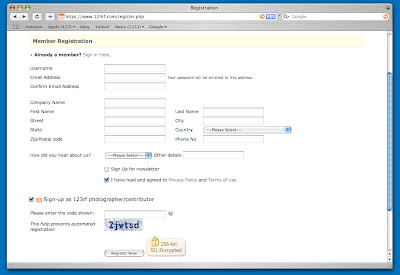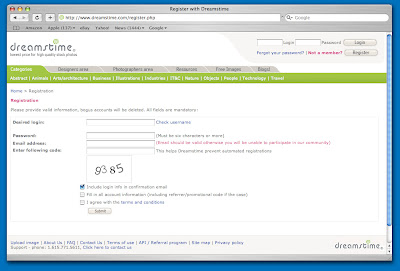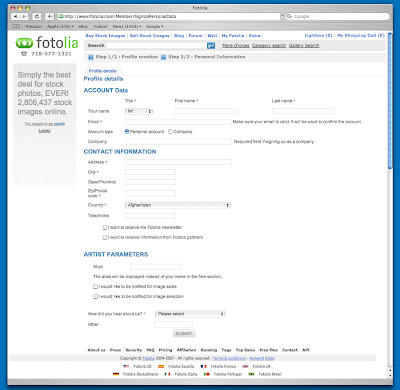Here's some of the self intro from taken the site. (www.istockphoto.com)
Introduction
iStockphoto® is the world's preeminent collection of member-generated royalty-free images, at the world's best prices. There are no subscription fees or extra costs. Just the best Stock Photography, Vector illustrations, Flash Files, and Videos, at prices for everyone.
Join now (it's free)
It's free to become a member. Find the perfect stock image, and start downloading right away. Or contribute your own images, illustrations, and video, for sale on iStock. Visit our training page, and start selling digital stock images to the largest design community in the world. (End)
----------------------------------------------
For Buyer
Buy credit before they can download. Credits start as low as $0.97 each. A minimum purchase of a $13 (10 credit) pack is required.
Files are available in up to 6 sizes: XSmall, Small, Medium, Large, XLarge, and XXLarge.
For more details on credit pricing & download size, please visit iStockphoto.com under link
Intro to Buying Stock.
For You (Photographer/illustrator)
The royalty structure on iStockphoto is 20%. If you’re eligible for exclusivity, you can make up to 40%.
Method of payment:- Paypal, Moneybookers or cheque.



 You may found this image at Shutterstock, dreamstime.com, 123rf.com & fotolia.com, but was rejected by iStockphoto.
You may found this image at Shutterstock, dreamstime.com, 123rf.com & fotolia.com, but was rejected by iStockphoto.