Go to fotolia.com (my referral link). Click on "Sign up!" button.
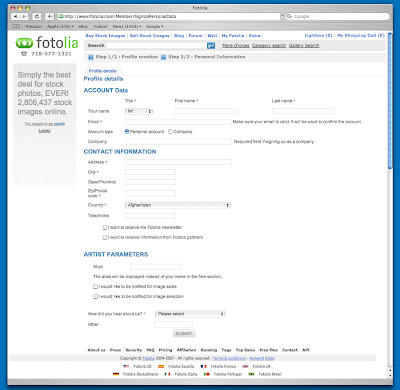
- Fill in Login column with the username you want, password, conform password, on-click the "I accept the Terms and Conditions of the web site." & press "continue" button.
- The next window will be "Profile details" page. Fill in the necessary info & click on "submit". DONE.
- You can start to upload your stock now by click on "My Files" in the member page. 4 type of upload formats you can choose from. I recommend "Upload new files with normal form" the 1st one.
- In the "Upload new file" window, on-click ALL 4 Terms of use. Click "Choose File" button & select the file from your computer.
Please find out the file requirements before upload your stock.





0 comments:
Post a Comment