Things need to be prepare:
- Minimum 10 of your best images for the initial review (photographs, illustrations or both) with keywords ready.
- Scan a valid acceptable ID (passport, driver's licences...) for verification.
Go to 123rf.com (my referral link) & click on "Register".
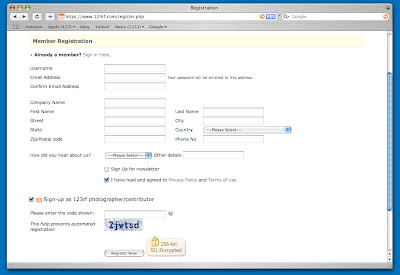
- Fill-up the Member Registration form.
- REMEMBER! For chinese name, fill your surname in the "First name" box, ex. Chin King Kong, first name is "Chin" & second name is "King Kong".
- Click "Sign-up as 123rf photographer/contributor". Choose what type of payment you prefer (Paypal, Moneybooker or cheque) & the payment limit. You can always come back & change it.
- Fill-in what you see on the security code & press "Register Now".
- They will send a E-mail to you with your log-in password. Follow the instruction in the Email to upload your images & ID.
- Check your Email frequently & wait for the conformation.
There you go. Upload your stock & start to make money.
Please find out the file requirements before upload your stock.





0 comments:
Post a Comment